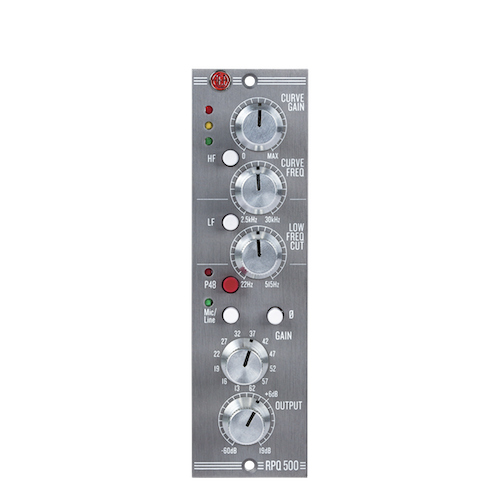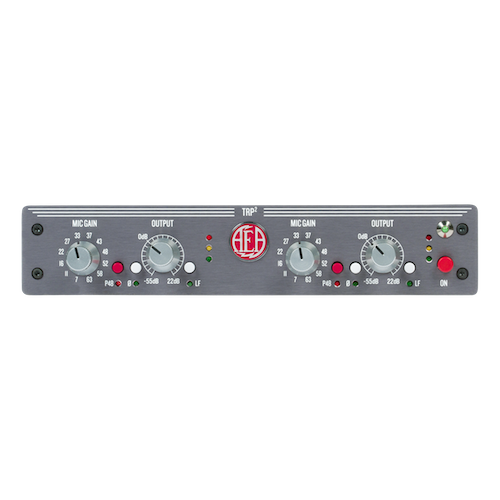The R92 is ideally equipped to capture the detail and tonality in any range of vocals. With its near-field design, balanced low-end, and pronounced mid-range, the R92 effectively captures the essence of a vocal performance while limiting room reflections. The two sides of the R92 produce tonalities distinct from one another and provide your project with various tonal options; a bright front-side for high-end detail and a darker rear-side that rolls off high frequencies.
The optimal response range of the near-field R92 is between 1 and 18 inches from the source, and its proximity effect impacts sources within 6 inches. The near-field functionality of the R92 imparts AEA’s classic Big Ribbon sound in close-range recording applications.
The near-field R92 can be positioned near the vocalist, much like a standard condenser, and still deliver incredibly balanced sound. The ribbon of the R92 is well-protected from high volumes, though we recommend using a pop screen to diffuse vocal plosives.
Front Side – Bright Side
The brighter front-side of the R92 is perfect for achieving detail in high-frequencies with hulking mid-range response in a close-range recording setting.
Female Vocals
Male Vocals
Back Side – Dark Side
The rear-side of the R92 is its ‘dark side’, where high-frequencies are mechanically rolled off, delivering accentuated mid-range and balanced low end.