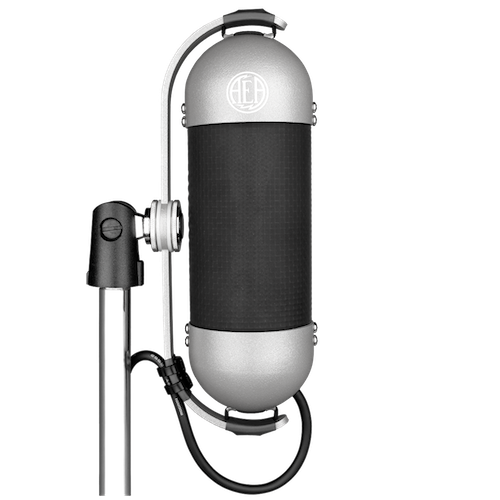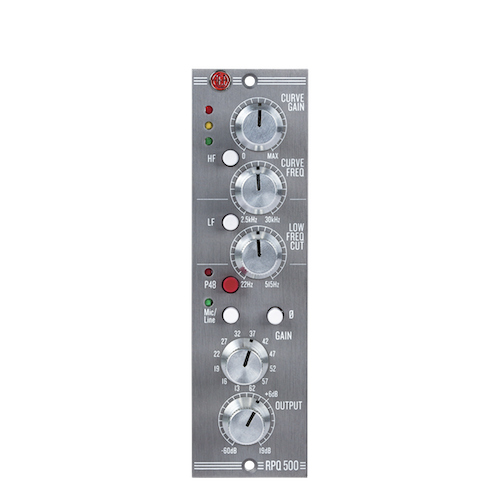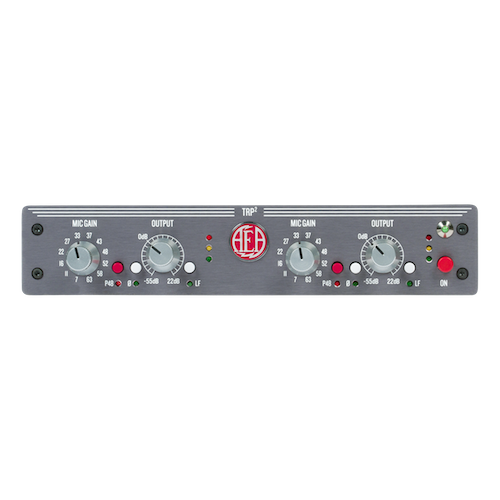Close Miking
The near-field R92 delivers balanced sound 4 to 16 inches from the source with the help of internal mechanics which roll off the low-end of a signal before it hits the ribbon. This feature allows for better performance in close-up recording applications than one would achieve with more conventional ribbon mics due to their large amount of proximity effect.
Try positioning the R92 roughly 4 to 16 inches from the guitar, facing the 12th fret. Within that range, you can move the R92 closer to accentuate the guitar’s low-end or pull it away to lessen that effect. Angling the mic away from the guitar’s sound hole can also lessen excessive low-end.
An acoustic guitar’s comprehensive sound comes from both the sound hole and the strings, so pulling back the R92 from the instrument allows it to blend the two sound sources.