Detailed top-end and natural tonality make the R88 the perfect choice for capturing woodwind instruments like the saxophone, clarinet, or bassoon. Its dual ‘figure-of-8’ polar patterns and far-field functionality will help you strike the perfect balance of direct sound and room sound.
Close Miking
Woodwind instruments produce a comprehensive sound from the tone holes, keys, and the bell. The balanced response of the R88 between 2 and 4 feet from the instrument makes it highly capable at effectively capturing a woodwind’s full range of tonality. If necessary, you can lessen the R88’s pronounced proximity effect by moving it further from the source, or have the instrumentalist move closer or farther from the mic based on the notes they play.
Start by positioning the R88 2 feet away from the instrument with the white line aimed directly at the instrument. This will give you a balanced stereo spread in the two channels of the microphone. Because the two ribbon elements are perfectly in phase with one another you can pan the two channels however you wish. Most engineers start with channel 1 panned hard to the left and channel 2 panned hard to the right. This creates the largest stereo width.
Distant Miking
Like other acoustic instruments, much of a woodwinds’ sound comes from the room it inhabits, so accurately capturing that room sound is vital in achieving a comprehensive tonality. With this in mind, experiment with the vast spatial range of the R88 and its great capacity for far-field applications. The R88 delivers an astonishingly balanced treble/bass ratio from as far as 20 feet away.
The far-field R88 delivers a balanced treble/bass ratio from as far as 20 feet away, Often times, it is best used while supplementing a close mic’s direct sound of an instrument with expansive, dimensional room sound.
Distant Miking String Quartets, Sections, and Orchestras
Sections, Ensembles, and Orchestras
When miking quartets or ensembles, start by positioning the R88 from at least 5 feet away from the musicians with the white line aimed directly at the center of the ensemble. This will give you a balanced stereo spread in the two channels of the microphone. Because the two ribbon elements are perfectly in phase with one another you can pan the two channels however you wish. Most engineers start with channel 1 panned hard to the left and channel 2 panned hard to the right. This creates the largest and most realistic stereo width.
The image below shows where both elements of the R88 capture sound. The green area is the location that sound is captured in. When recording ensembles, make sure that the musicians are located within this green area. When both channels are hard-panned left and right, any source that is within this green area will sound like it is coming from that specific area.
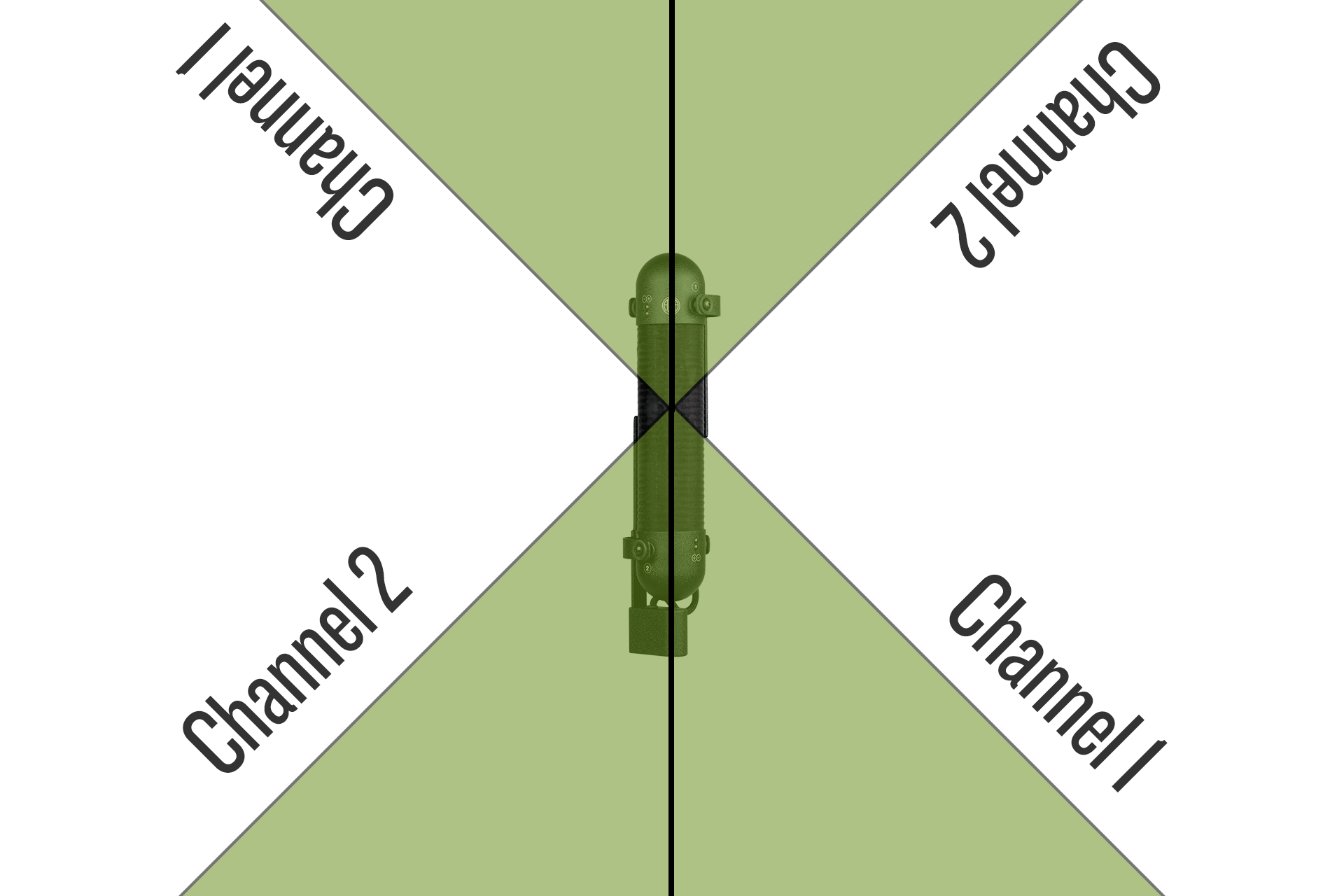
In the following clip, composer Jeremy Zuckerman chose an R88 to capture the lush sound of an entire orchestra at the outdoor music festival, Playfest, in Malaga, Spain. An AEA N22 was blended in as a focus mic to capture solely the Ehru. In the following audio clip, everything is captured–including the sound of the ocean, a crying baby, the loud audience, and the beautiful sound of the orchestra.




